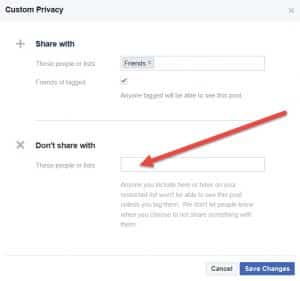Facebook is a great way of spreading the word to callers, but LifeOnRecord is usually given as a surprise, so how do you post on Facebook without the recipient (your Facebook friend) seeing the post? It’s easy:
- On the post click the “Public” button and choose “More Options”.

- Choose “Custom”.
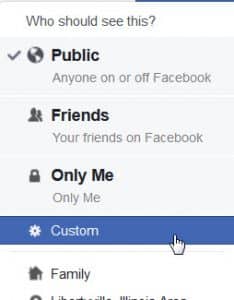
- In the box that comes up, under “Don’t share with”, type in the recipient’s name.